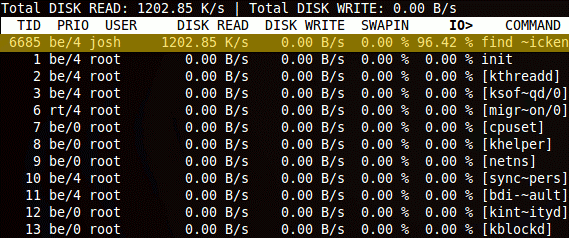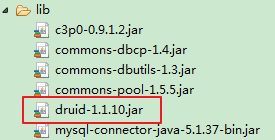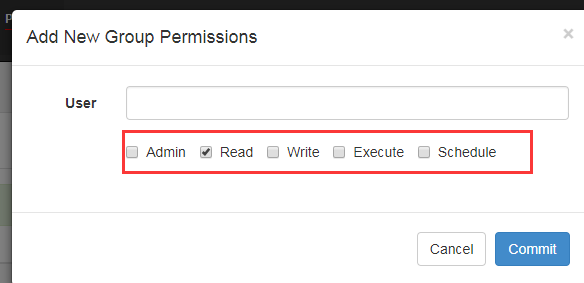1:安装工具包 wget、vim和gcc
yum install -y wget
yum install -y vim-enhanced
yum install -y make cmake gcc gcc-c++
2:下载nginx安装包
wget http://nginx.org/download/nginx-1.6.2.tar.gz3:安装依赖包 yum install -y pcre pcre-devel yum install -y zlib zlib-devel yum install -y openssl openssl-devel
4:解压nginx-1.6.2.tar.gz到/usr/local/目录下
tar -zxvf nginx-1.6.2.tar.gz -C /usr/local/
5:进行configure配置
进入nginx-1.6.2目录然后在执行./configure命令
[root@MiWiFi-R3-srv nginx-1.6.2]# ./configure --prefix=/usr/local/nginx
6:编译安装
[root@MiWiFi-R3-srv nginx-1.6.2]# make && make install
7:启动Nginx,启动完之后检查nginx是否已经正常启动,看到如下信息说明正常启动
[root@MiWiFi-R3-srv nginx-1.6.2]# /usr/local/nginx/sbin/nginx
[root@MiWiFi-R3-srv nginx-1.6.2]# ps -ef | grep nginx
root 24956 1 0 19:41 ? 00:00:00 nginx: master process /usr/local/nginx/sbin/nginx
nobody 24957 24956 0 19:41 ? 00:00:00 nginx: worker process
root 24959 10533 0 19:41 pts/0 00:00:00 grep --color=auto nginx
[root@MiWiFi-R3-srv nginx-1.6.2]#
如果要关闭nginx,我们可以使用如下命令:
[root@MiWiFi-R3-srv nginx-1.6.2]# /usr/local/nginx/sbin/nginx -s stop
如果想要重新热启动nginx,则使用如下命令:
[root@MiWiFi-R3-srv nginx-1.6.2]# /usr/local/nginx/sbin/nginx -s reload
8:配置防火墙,nginx默认的端口是80
[root@MiWiFi-R3-srv nginx-1.6.2]# firewall-cmd --zone=public --add-port=80/tcp --permanent success [root@MiWiFi-R3-srv nginx-1.6.2]# firewall-cmd --reload success [root@MiWiFi-R3-srv nginx-1.6.2]#
9:测试nginx
通过浏览器访问nginx欢迎页,在地址栏输入:http://192.168.31.241/(80端口可以不用输)或http://192.168.156.11:80/,如下图所示。
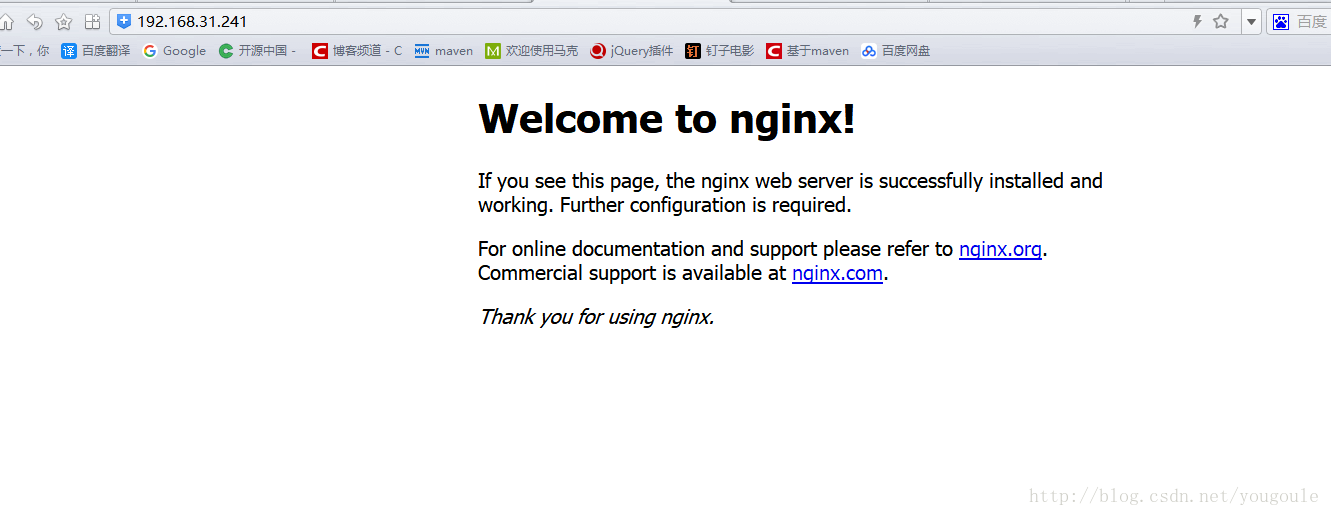
10:学习nginx配置
在nginx目录下进入conf目录,该目录下有个nginx.conf文件,这是nginx最重要的配置文件
[root@MiWiFi-R3-srv conf]# vim /usr/local/nginx/conf/nginx.conf
nginx.conf文件的全部内容如下(有注释版):
#user nobody; #开启进程数 <=CPU数 worker_processes 1; #错误日志保存位置 #error_log logs/error.log; #error_log logs/error.log notice; #error_log logs/error.log info; #进程号保存文件 #pid logs/nginx.pid; #每个进程最大连接数(最大连接=连接数x进程数)每个worker允许同时产生多少个链接,默认1024 events { worker_connections 1024; } http { #文件扩展名与文件类型映射表 include mime.types; #默认文件类型 default_type application/octet-stream; #日志文件输出格式 这个位置相于全局设置 #log_format main '$remote_addr - $remote_user [$time_local] "$request" ' # '$status $body_bytes_sent "$http_referer" ' # '"$http_user_agent" "$http_x_forwarded_for"'; #请求日志保存位置 #access_log logs/access.log main; #打开发送文件 sendfile on; #tcp_nopush on; #keepalive_timeout 0; #连接超时时间 keepalive_timeout 65; #打开gzip压缩 #gzip on; server { #监听端口,默认是80端口 listen 80; #监听域名 server_name localhost; #charset koi8-r; #nginx访问日志放在logs/host.access.log下,并且使用main格式(还可以自定义格式) #access_log logs/host.access.log main; #如果没有location更明确的匹配访问路径的话,访问请求都会被该location处理。 location / { #root指定nginx的根目录为/usr/local/nginx/html root html; #默认访问文件,欢迎页先去html目录下找index.html,如果找不到再去找index.htm index index.html index.htm; } #error_page 404 /404.html; # redirect server error pages to the static page /50x.html # #错误页面及其返回地址,错误码为500、502、503、504都会返回50.html错误页面。 error_page 500 502 503 504 /50x.html; #location后面是"="的话,说明是精确匹配 location = /50x.html { root html; } # proxy the PHP scripts to Apache listening on 127.0.0.1:80 # #location ~ \.php$ { # proxy_pass http://127.0.0.1; #} # pass the PHP scripts to FastCGI server listening on 127.0.0.1:9000 # #location ~ \.php$ { # root html; # fastcgi_pass 127.0.0.1:9000; # fastcgi_index index.php; # fastcgi_param SCRIPT_FILENAME /scripts$fastcgi_script_name; # include fastcgi_params; #} # deny access to .htaccess files, if Apache's document root # concurs with nginx's one # #location ~ /\.ht { # deny all; #} } # another virtual host using mix of IP-, name-, and port-based configuration # #server { # listen 8000; # listen somename:8080; # server_name somename alias another.alias; # location / { # root html; # index index.html index.htm; # } #} # HTTPS server # #server { # listen 443 ssl; # server_name localhost; # ssl_certificate cert.pem; # ssl_certificate_key cert.key; # ssl_session_cache shared:SSL:1m; # ssl_session_timeout 5m; # ssl_ciphers HIGH:!aNULL:!MD5; # ssl_prefer_server_ciphers on; # location / { # root html; # index index.html index.htm; # } #} }
配置文件里可以添加多个server,server监听的端口不同,可以根据需要让nginx代理多个端口,当访问某个端口的时候,指定去做某些事情。我这里添加了一个server,这个server监听的端口为1234,server_name我指定为了test.com,也就是域名为test.com,当访问1234端口时会自动导航到/usr/local/nginx/tester/tester111.html页面,如下所示
#user nobody; #开启进程数 <=CPU数 worker_processes 1; #错误日志保存位置 #error_log logs/error.log; #error_log logs/error.log notice; #error_log logs/error.log info; #进程号保存文件 #pid logs/nginx.pid; #每个进程最大连接数(最大连接=连接数x进程数)每个worker允许同时产生多少个链接,默认1024 events { worker_connections 1024; } http { #文件扩展名与文件类型映射表 include mime.types; #默认文件类型 default_type application/octet-stream; #日志文件输出格式 这个位置相于全局设置 #log_format main '$remote_addr - $remote_user [$time_local] "$request" ' # '$status $body_bytes_sent "$http_referer" ' # '"$http_user_agent" "$http_x_forwarded_for"'; #请求日志保存位置 #access_log logs/access.log main; #打开发送文件 sendfile on; #tcp_nopush on; #keepalive_timeout 0; #连接超时时间 keepalive_timeout 65; #打开gzip压缩 #gzip on; server { #监听端口 listen 80; #监听域名 server_name localhost; #charset koi8-r; #nginx访问日志放在logs/host.access.log下,并且使用main格式(还可以自定义格式) #access_log logs/host.access.log main; #如果没有location更明确的匹配访问路径的话,访问请求都会被该location处理。 location / { #root指定nginx的根目录为/usr/local/nginx/html root html; #默认访问文件,欢迎页先去html目录下找index.html,如果找不到再去找index.htm index index.html index.htm; } #error_page 404 /404.html; # redirect server error pages to the static page /50x.html # #错误页面及其返回地址,错误码为500、502、503、504都会返回50.html错误页面。 error_page 500 502 503 504 /50x.html; #location后面是"="的话,说明是精确匹配 location = /50x.html { root html; } server { listen 1234; server_name test.com; location / { #正则表达式匹配uri方式:在/usr/local/nginx/tester下 建立一个tester111.html 然后使用正则匹配 root tester; index tester111.html; } } } }