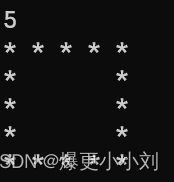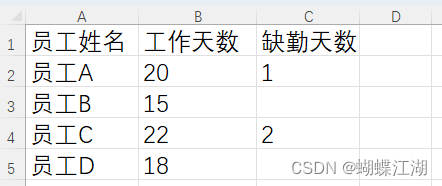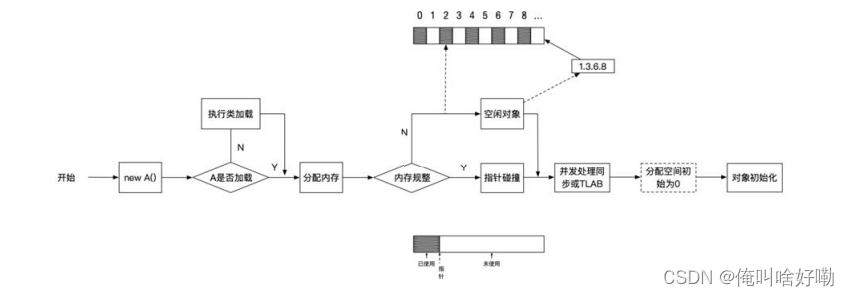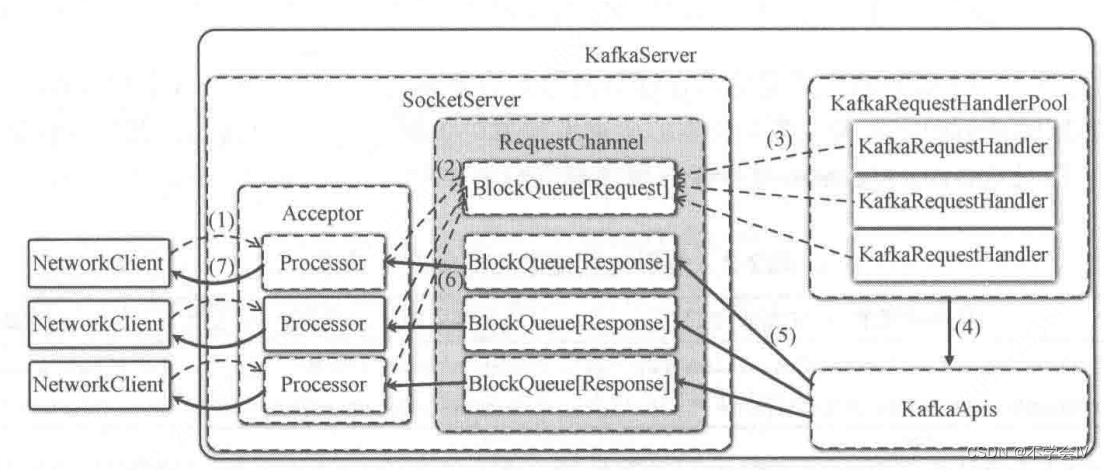需要将vtk版本降级,以及uninstall pyqt5(安装的vtk版本是9.3.1)
pip3 install vtk==8.1.0 或者9.0.1
报错
Building wheels for collected packages: mayavi
Building wheel for mayavi (setup.py) ... error
ERROR: Command errored out with exit status 1:
command: /home/.conda/envs/oste/bin/python -u -c 'import io, os, sys, setuptools, tokenize; sys.argv[0] = '"'"'/tmp/pip-install-gldhexrx/mayavi_236df611d18344cdbbb6b678612704f4/setup.py'"'"'; __file__='"'"'/tmp/pip-install-gldhexrx/mayavi_236df611d18344cdbbb6b678612704f4/setup.py'"'"';f = getattr(tokenize, '"'"'open'"'"', open)(__file__) if os.path.exists(__file__) else io.StringIO('"'"'from setuptools import setup; setup()'"'"');code = f.read().replace('"'"'\r\n'"'"', '"'"'\n'"'"');f.close();exec(compile(code, __file__, '"'"'exec'"'"'))' bdist_wheel -d /tmp/pip-wheel-rh55uxah
cwd: /tmp/pip-install-gldhexrx/mayavi_236df611d18344cdbbb6b678612704f4/
Complete output (111 lines):
running bdist_wheel
running build
----------------------------------------------------------------------
Deleting possibly old TVTK classes
Building TVTK classes... vtkAnimationCue: Ignoring method: Get/SetDirection
default: 1, range: None
vtkContextDevice2D: Ignoring method: Get/SetViewportRect
default: [1361313440, 22150, 1361354768, 22150], range: None
vtkContextDevice2D: Ignoring method: Get/SetViewportSize
default: [1361296240, 22150], range: None
vtkEventDataForDevice: Ignoring method: Get/SetAction
default: -1, range: None
vtkEventDataForDevice: Ignoring method: Get/SetDevice
default: -1, range: None
vtkFXAAOptions: Ignoring method: Get/SetDebugOptionValue
default: 0, range: None
vtkIncrementalForceLayout: Ignoring method: Get/SetGravityPoint
default: [200.0, 200.0], range: None
vtkOpenGLBufferObject: Ignoring method: Get/SetType
default: 0, range: None
vtkOpenGLFXAAFilter: Ignoring method: Get/SetDebugOptionValue
default: 0, range: None
vtkRenderWidget: Ignoring method: Get/SetPosition
default: [0, 0], range: None
vtkRenderWidget: Ignoring method: Get/SetSize
default: [300, 300], range: None
vtkShader: Ignoring method: Get/SetType
default: 3, range: None
vtkViewport: Ignoring method: Get/SetGradientMode
default: 0, range: None
vtkVolumeTexture: Ignoring method: Get/SetPartitions
default: [1, 1, 1], range: None
vtkChartMatrix: Ignoring method: Get/SetFillStrategy
default: 0, range: None
vtkChartMatrix: Ignoring method: Get/SetGutter
default: [15.0, 15.0], range: None
vtkChartMatrix: Ignoring method: Get/SetRect
default: [0, 0, 100, 100], range: None
vtkChartMatrix: Ignoring method: Get/SetSize
default: [0, 0], range: None
vtkContextArea: Ignoring method: Get/SetDrawAreaBounds
default: [0.0, 0.0, 300.0, 300.0], range: None
vtkContextArea: Ignoring method: Get/SetDrawAreaResizeBehavior
default: 0, range: None
vtkContextArea: Ignoring method: Get/SetFixedMargins
default: [0, 0, 0, 0], range: None
vtkContextArea: Ignoring method: Get/SetFixedRect
default: [0, 0, 300, 300], range: None
vtkContextArea: Ignoring method: Get/SetGeometry
default: [0, 0, 300, 300], range: None
vtkImplicitProjectOnPlaneDistance: Ignoring method: Get/SetNorm
default: 2, range: None
Failed on OpenGLCellGridRenderRequest
(#5 of 11 nodes, #227 of 464 subnodes):
更新vtk版本后
Building wheels for collected packages: mayavi
Building wheel for mayavi (setup.py) ... done
Created wheel for mayavi: filename=mayavi-4.8.0-cp36-cp36m-linux_x86_64.whl size=13479349 sha256=61d30d1a712f8ff2f905fc2d5a266fc48a37d78c4e3b62bcb493ff7334467b61
Stored in directory: /tmp/pip-ephem-wheel-cache-de41exy_/wheels/79/03/42/eaf3037318074051b08b084e16315d0e2739f2c0169ecea50e
Successfully built mayavi
WARNING: Error parsing requirements for future: [Errno 2] No such file or directory: '/home/yueming/.conda/envs/oste/lib/python3.6/site-packages/future-0.18.2.dist-info/METADATA'
Installing collected packages: mayavi
Successfully installed mayavi-4.8.0